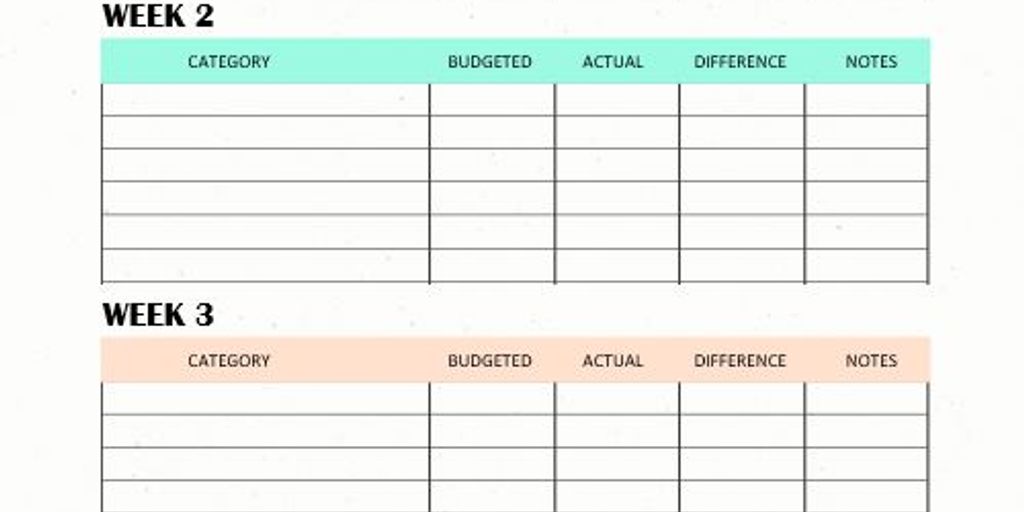Keeping track of your expenses is super important for managing your money. With so many apps out there, it can be tough to pick the right one. This article will help you find the best expense tracking tools to keep your budget on track. From apps that help small businesses to those that are perfect for personal use, we've got you covered.
Key Takeaways
- QuickBooks Accounting is great for small businesses to send and track invoices.
- Empower offers investment tools and advice, making it ideal for investors.
- Expensify automatically reads and imports receipt details, perfect for saving receipts.
- Everlance helps you create an IRS-compliant mileage log and track expenses for reimbursement.
- NerdWallet is a free option that helps you monitor your credit and expenses.
QuickBooks Accounting
QuickBooks Accounting is a fantastic tool for managing your budget, whether you're a small business owner or just someone looking to keep track of personal expenses. One of the best things about QuickBooks is its versatility. You can send and track invoices, and even use a mileage tracker. This makes it a top choice for many users.
QuickBooks offers a free 30-day trial with no credit card needed. After that, you can choose from various plans starting at $30 per month, with a 50% discount for the first three months. If you already have QuickBooks online, the Accounting app is free.
Some popular features include:
- Sending and tracking invoices
- Mileage tracking
- Expense tracking
Unleash the power of financial freedom with budgeting. Experience financial control, avoid overspending, and secure your future through budget management and investment opportunities.
QuickBooks is compatible with both iOS and Android devices. The Self-Employed plan starts at just $7.50 a month for the first three months, then $15 per month after that. This plan is perfect for freelancers and includes features like Verisign scanning and encryption technology for added security.
Empower
Empower is a fantastic tool for those who want to keep an eye on their entire financial picture. It's free to use and has an average app rating of 4.4. You can sync your accounts easily, making it simple to track your spending and investments all in one place.
Empower started as Great-West Life Assurance Company over a century ago in Winnipeg, Manitoba. Now, it offers a wide range of services, including free retirement planning and budgeting tools. Plus, you get 24/7 technical support and access to a team of advisors.
Why We Like It
Empower gives you a complete view of your finances, from daily spending to how your investments are doing. It even has desktop features for those who like to budget on a computer.
What We Don’t Like
One downside is that you need at least $100,000 in investment savings to use its robo-advisory services.
Who It’s Best For
Empower is perfect for anyone looking to manage their money better, especially if you want to track both your spending and investments.
Expensify
Expensify is a fantastic tool for managing expenses, especially for those involved in entrepreneurship and side hustles. Available on both Android and iOS, this app is perfect for frequent business travelers. One of its standout features is the ability to automatically scan, read, and import receipt details. You can take photos of your receipts, and the app will log the expenses for you. Additionally, you can categorize your expenses into groups like mileage, travel, and food.
Key Features
- SmartScan Technology: Snap a photo of your receipt, and Expensify will generate an expense report.
- Next-Day Reimbursement: Once approved by a company admin, users can get paid as soon as the next day.
- Corporate Tools: Submit receipts directly to a manager or accountant for approval.
- Integration: Works with accounting apps like QuickBooks, Xero, NetSuite, and Sage Intacct.
Pricing
- Free for up to 25 SmartScans of receipts per month.
- $5 per month for individuals for unlimited SmartScans.
- $9 per user, per month for companies.
Expensify is a must-have for anyone looking to master money skills and achieve financial stability. It helps you create budgets, monitor spending, and set financial goals with ease.
Everlance
Everlance is a fantastic tool for tracking mileage, expenses, and receipts. Founded in 2015, this app uses GPS technology to automatically chart your trips. However, you can also turn that feature off and manually track trips if you prefer. While the app advertises a set-it-and-forget-it approach, user reviews suggest it's best to double-check that your trip is recorded, as GPS errors can sometimes cause the app to miss some trips.
There are three packages available with Everlance:
- Free: Track up to 30 trips per month.
- Premium: $10 per month, includes unlimited trip tracking and advanced features.
- Enterprise: Custom pricing for businesses with additional features and support.
To track expenses, you can sync your credit cards and bank accounts. With one swipe, categorize business and personal expenses. For recurring expenses and transactions, users can set custom expense rules. Tracking revenue is easy too—even if you have income from multiple sources.
Unlock financial freedom – say goodbye to overspending. Learn budgeting, tax benefits, and financial control for a secure future.
Everlance is available on both Android and iOS platforms, making it accessible for most users. The app also includes a receipt scanner, which is a handy feature for keeping all your expenses in one place.
NerdWallet
NerdWallet is a fantastic, totally free app that helps you manage your finances. It lets you import your bank accounts and track your transactions with ease. One of its best features is the detailed information it provides about your credit score. You can also find tons of articles and tutorials on personal finance topics.
The app is partly supported by ads, but they are not intrusive. NerdWallet also helps you keep an eye on your net worth and cash flow by connecting to all your online financial accounts. It's a great choice for anyone who wants to manage their money and understand their credit score without being bombarded by ads.
NerdWallet is perfect for those who want to track their financial progress and get free financial account management and credit score details.
Mint
Mint is a fantastic tool for anyone looking to keep an eye on their finances. Mint is a free personal finance app that helps users track their spending and stick to budget goals. It's available on both iOS and Android, making it accessible to a wide range of users. Mint supports a variety of banks and lenders, so you can easily link your accounts and get a full picture of your financial health.
Key Features
- Expense tracking: Keep tabs on where your money is going.
- Budgeting: Set and stick to budget goals.
- Bill tracking: Never miss a payment again.
- Credit monitoring: Keep an eye on your credit score.
Pricing
Most of Mint's services are free, but if you want premium credit monitoring, it will cost you $16.99 per month.
Mint is a great option for microbusinesses or side hustles, offering a range of tools to help manage your finances effectively.
YNAB (You Need A Budget)
YNAB, short for You Need A Budget, is perfect for those who love analytics and zero-based budgeting. It's a top choice for serious budgeters who want to master their money skills. The app helps you prioritize financial goals, track income and expenses, and differentiate between needs and wants.
Cost
- $14.99 per month
- $99 per year
- 34-day free trial
Ratings
- Android: 4.7/5 (based on 18K+ reviews)
- iOS: 4.8/5 (based on 50K+ reviews)
Key Features
- Zero-based budgeting
- Account syncing capabilities
- Accessible from desktop, mobile, and voice-activated devices
With YNAB, you can set realistic limits, save effectively, and achieve financial security. Try it risk-free for the first 34 days!
PocketGuard
PocketGuard is a fantastic tool for those who want to keep a close eye on their spending. Unlock financial freedom! This app helps you say goodbye to overspending and hello to abundance with simple budgeting solutions. The "In My Pocket" feature shows how much money you have left to save or spend after covering your bills, budgets, and goals. To use this feature, you'll need to link your bank and credit accounts.
Key Features
- Integrates with thousands of banks
- Real-time spending updates
- Custom budget creation
- Savings goal setting
Cost
PocketGuard offers a free version, but some features are only available to paid users. The Plus version costs $12.99 per month or $74.99 per year, which breaks down to $6.25 per month, giving you a 50% savings.
User Ratings
- iOS: 4.6/5 based on 7K+ reviews
- Android: 3.6/5 based on 2K+ reviews
If you want to avoid overspending and achieve financial peace, PocketGuard is a great choice. The app even notifies you when you're close to exceeding your spending limits or budget.
While the app is user-friendly, some features are limited in the free version, and the website can be a bit challenging to navigate. However, the benefits far outweigh these minor drawbacks.
Goodbudget
Goodbudget is perfect for those who love the envelope budgeting method but want a digital twist. It's great for beginners who are just starting to manage their finances. The app uses digital envelopes to help you divide your money into different spending categories. This way, you can easily see where your money is going and how much you have left in each category.
Goodbudget offers both free and premium versions. The premium version costs $10 per month or $80 per year. The app has a solid rating, with an average of 4.35 stars. It also supports account syncing, making it easier to keep track of your expenses.
If you're looking for a simple yet effective way to manage your budget, Goodbudget is a solid choice. The digital envelope system makes it easy to see your spending habits and helps you save money.
Wally
Wally is a colorful app with lots of great expense-tracking functionality. You can use Wally on an iOS device, and the basic version of the app is free. As with other expense-tracking apps, you can take photos of receipts directly in Wally or enter expenses by hand and categorize them accordingly. Wally also tracks your income and offers you projected savings for each month. With its focus on personal rather than business finance, Wally is a good fit for people who run microbusinesses or side hustles.
Pricing: The basic version is free; the full premium version (Wally Gold) costs $4.49 per month.
Conclusion
Managing your budget doesn't have to be a headache. With the right expense tracking tools, you can easily keep an eye on your spending and make smarter financial decisions. Whether you're a small business owner, an investor, or just someone trying to save receipts, there's an app out there for you. From QuickBooks for businesses to NerdWallet for a free option, these tools can help you stay on top of your finances. So, why wait? Start using one of these apps today and take control of your budget with confidence!
Frequently Asked Questions
What is QuickBooks Accounting best for?
QuickBooks Accounting is best for small businesses. It helps you send and track invoices easily.
Why should I use Empower?
Empower is great for investors. It offers tools, advice, and management for your investments.
What makes Expensify special?
Expensify is excellent for saving receipts. It can read and import receipt details automatically.
How does Everlance help with mileage?
Everlance can automatically create a mileage log that complies with IRS rules and syncs your accounts to track expenses.
Is NerdWallet free to use?
Yes, NerdWallet is completely free. It helps you monitor your credit and expenses without any cost.
What can Mint do for me?
Mint gives you a clear picture of your spending by syncing your bank accounts. It also helps with budgeting.
Why choose YNAB (You Need A Budget)?
YNAB helps you take control of your money by giving every dollar a job. It's great for detailed budgeting.
What is PocketGuard used for?
PocketGuard shows you how much spendable money you have after accounting for bills, goals, and necessities.